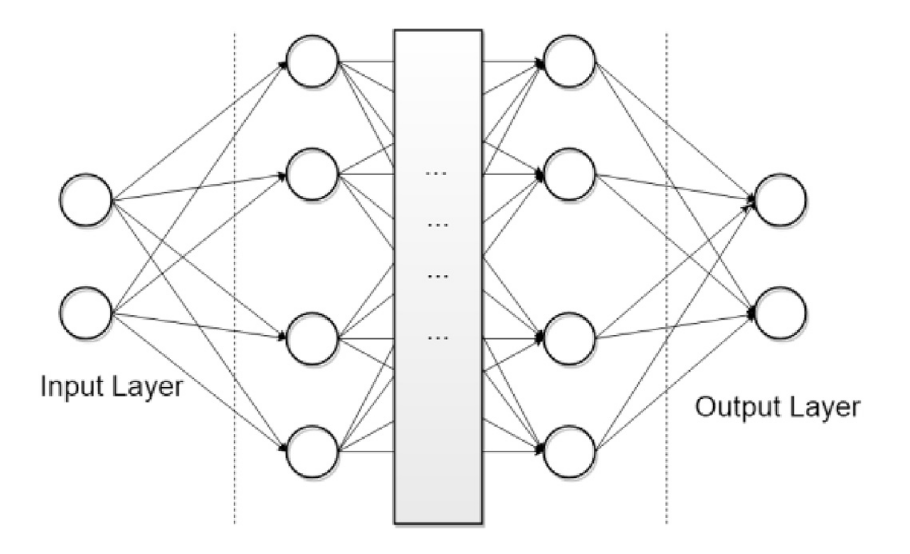Setting up the Problem
Running Example
For most of this tutorial, we will be concerned with one running example: tuning some hyperparameters of a two-layer perceptron on the FashionMNIST dataset.
FashionMNIST |
Two-layer MLP |
|---|---|
|
|
This is not a particularly difficult problem. Due to its limited size, and the type of model, you can run it on a CPU instance. It is not a toy problem either. Depending on model size, training for the full number of epochs can take more than 90 minutes. We will present results obtained by running HPO for 3 hours, using 4 workers. In order to get best possible results with model-based HPO, you would have to run for longer.
Annotating the Training Script
You will normally start with some code to train a machine learning model, which comes with a number of free parameters you would like to tune. The goal is to obtain a trained (and tuned) model with low prediction error on future data from the same task. One way to do this is to split available data into disjoint training and validation sets, and to score a configuration (i.e., an instantiation of all hyperparameters) by first training on the training set, then computing the error on the validation set. This is what we will do here, while noting that there are other (more costly) scores we could have used instead (e.g., cross-validation). Here is an example:
import argparse
import logging
from benchmarking.training_scripts.mlp_on_fashion_mnist.mlp_on_fashion_mnist import (
download_data,
split_data,
model_and_optimizer,
train_model,
validate_model,
)
from syne_tune import Reporter
def objective(config): # [1]
# Download data
data_train = download_data(config)
# Report results to Syne Tune
report = Reporter()
# Split into training and validation set
train_loader, valid_loader = split_data(config, data_train)
# Create model and optimizer
state = model_and_optimizer(config)
# Training loop
for epoch in range(1, config["epochs"] + 1):
train_model(config, state, train_loader)
# Report validation accuracy to Syne Tune
# [2]
accuracy = validate_model(config, state, valid_loader)
report(accuracy=accuracy)
if __name__ == "__main__":
root = logging.getLogger()
root.setLevel(logging.INFO)
# [3]
parser = argparse.ArgumentParser()
parser.add_argument("--epochs", type=int, required=True)
parser.add_argument("--dataset_path", type=str, required=True)
# Hyperparameters
parser.add_argument("--n_units_1", type=int, required=True)
parser.add_argument("--n_units_2", type=int, required=True)
parser.add_argument("--batch_size", type=int, required=True)
parser.add_argument("--dropout_1", type=float, required=True)
parser.add_argument("--dropout_2", type=float, required=True)
parser.add_argument("--learning_rate", type=float, required=True)
parser.add_argument("--weight_decay", type=float, required=True)
args, _ = parser.parse_known_args()
# Evaluate objective and report results to Syne Tune
objective(config=vars(args))
This script imports boiler plate code from mlp_on_fashionmnist.py. It is a typical script to train a neural network, using PyTorch:
[1]
objectiveis encoding the function we would like to optimize. It downloads the data, splits it into training and validation set, and constructs the model and optimizer. Next, the model is trained forconfig['epochs']epochs. An epoch constitutes a partitioning of the training set into mini-batches of sizeconfig['batch_size'], presented to the stochastic gradient descent optimizer in a random ordering.[2] Finally, once training is done, we compute the accuracy of the model on the validation set and report it back to Syne Tune. To this end, we create a callback (
report = Reporter()) and call it once the training loop finished, passing the validation accuracy (report(accuracy=accuracy)).[3] Values in
configare parameters of the training script. As is customary in SageMaker, these parameters are command line arguments to the script. A subset of these parameters are hyperparameters, namely the parameters we would like to tune. Our example has 7 hyperparameters, 3 of type int and 4 of type float. Another notable parameter isconfig['epochs'], the number of epochs to train. This is not a parameter to be tuned, even though it plays an important role when we get to early stopping methods below. If your training problem is iterative in nature, we recommend you include the number of iterations (or epochs) among the parameters to your script.[4] Most hyperparameters determine the model, optimizer or learning rate scheduler. In
model_and_optimizer, we can see thatconfig['n_units_1'],config['n_units_2']are the number of units in first and second hidden layer of a multi-layer perceptron with ReLU activations and dropout (FashionMNIST inputs are 28-by-28 grey-scale images, and there are 10 classes). Also,config['learning_rate']andconfig['weight_decay]parameterize the Adam optimizer.
This script differs by a vanilla training script only by two lines, which
create reporter and call it at the end of training. Namely, we report
the validation accuracy after training as report(accuracy=accuracy).
Note
By default, the configuration is passed to the training script as command line arguments. This precludes passing arguments of complex type, such as lists or dictionaries, as there is also a length limit to arguments. In order to get around these restrictions, you can also pass arguments via a JSON file.
Defining the Configuration Space
Having defined the objective, we still need to specify the space we would like to search over. We will use the following configuration space throughout this tutorial:
from syne_tune.config_space import randint, uniform, loguniform
# Configuration space (or search space)
config_space = {
"n_units_1": randint(4, 1024),
"n_units_2": randint(4, 1024),
"batch_size": randint(8, 128),
"dropout_1": uniform(0, 0.99),
"dropout_2": uniform(0, 0.99),
"learning_rate": loguniform(1e-6, 1),
"weight_decay": loguniform(1e-8, 1),
}
The configuration space is a dictionary with key names corresponding to command
line input parameters of our training script. For each parameter you would like
to tune, you need to specify a Domain, imported
from syne_tune.config_space. A domain consists of a type (float, int,
categorical), a range (inclusive on both ends), and an encoding (linear or
logarithmic). In our example, n_units_1, n_units_2, batch_size are
int with linear encoding (randint), dropout_1, dropout_2 are
float with linear encoding (uniform), and learning_rate,
weight_decay are float with logarithmic encoding (loguniform).
We also need to specify upper and lower bounds: n_units_1 lies between 4
and 1024, the range includes both boundary values.
Choosing a good configuration space for a given problem may require some iterations. Parameters like learning rate or regularization constants are often log-encoded, as best values may vary over several orders of magnitude and may be close to 0. On the other hand, probabilities are linearly encoded. Search ranges need to be chosen wide enough not to discount potentially useful values up front, but setting them overly large risks a long tuning time.
In general, the range definitions are more critical for methods based on random exploration than for model-based HPO methods. On the other hand, we should avoid to encode finite-sized numerical ranges as categorical for model-based HPO, instead using one of the more specialized types in Syne Tune. More details on choosing the configuration space are provided here, where you will also learn about more types: categorical, finite range, and ordinal.
Finally, you can also tune only a subset of the hyperparameters of your training script, providing fixed (default) values for the remaining ones. For example, the following configuration space fixes the model architecture:
from syne_tune.config_space import randint, uniform, loguniform
config_space = {
'n_units_1': 512,
'n_units_2': 128,
'batch_size': randint(8, 128),
'dropout_1': uniform(0, 0.99),
'dropout_2': uniform(0, 0.99),
'learning_rate': loguniform(1e-6, 1),
'weight_decay': loguniform(1e-8, 1),
}